Are you a small business looking to improve your SEO? Whether you’re selling hand-made crafts, providing accounting services or offering pet grooming services, one thing’s for sure: having a strong presence on the web is crucial in today’s digital age.
That’s where SEO comes in. SEO, short for Search Engine Optimisation, is like the secret sauce that helps your website shine brighter on search engine results pages (like Google) when potential customers are looking for what you offer. Sounds important, right? It is!
But here’s the thing: SEO doesn’t have to be a mystery or a headache-inducing tech nightmare. In fact, I’m here to tell you that there are plenty of simple, easy-to-implement strategies that can make a big difference in how your website ranks in those all-important search results.
In this guide, I’ll walk through proven, actionable steps that any small business owner can use to improve their SEO performance.
What is Small Business SEO?
Before I dive into the nitty-gritty of improving your SEO, let’s take a moment to understand what Small Business SEO is all about. Essentially, Small Business SEO (Search Engine Optimisation) refers to the strategies and tactics specifically designed to help small businesses improve their visibility in online search results.
When potential customers are searching for products or services like yours, you want your website to show up at the top of the search engine results page (SERP) like Google. That’s where SEO comes in and what I like to call the money spot.
Does SEO work for Small Business?
You might be wondering, does SEO really work for small businesses? The short answer is: absolutely! In fact, SEO can be a game-changer for small businesses looking to compete in the digital marketplace.
Here’s why: SEO is all about making your website more visible to potential customers when they’re searching for products or services like yours online. And guess what? The majority of consumers turn to search engines like Google to find what they need.
By optimising your website for relevant keywords and providing valuable content that answers your audience’s questions and solves their problems, you can attract more organic traffic to your site and increase your chances of converting visitors into customers.
Plus, unlike traditional advertising methods that require a hefty budget, SEO offers a cost-effective way for small businesses to level the playing field and compete with larger competitors.
So, yes, SEO does work for small businesses – and it can make a big difference in your online success!
Okay, now that we’ve established what small business SEO is and how it can benefit your business, let’s delve into the distinction between Small Business SEO and Local SEO.
Small Business SEO vs. Local SEO
Understanding the difference between Small Business SEO and Local SEO is crucial for tailoring your strategy to your specific needs. Let’s break it down:
Small Business SEO: This type of SEO focuses on optimising your website to attract a broad audience, regardless of their location. It involves tactics like keyword optimisation, content creation, and backlink building to improve your website’s visibility in search engine results pages (SERPs) on a national or even global scale. Small Business SEO is ideal for businesses that operate online or serve customers across multiple geographic locations.
Local SEO: On the other hand, Local SEO targets a more localised audience – people who are searching for products or services in a specific geographic area, such as a city or region. Local SEO strategies aim to improve your visibility in local search results, particularly in Google’s “Local Pack” and Google Maps. Tactics include optimising your Google My Business listing, incorporating local keywords, and earning positive reviews from customers. Local SEO is essential for brick-and-mortar businesses, service-based businesses with a physical location, or businesses targeting customers in a specific local market.
So, which one is right for your small business? Well, it depends on your goals and target audience. If you operate primarily online or serve customers across multiple locations, Small Business SEO may be the way to go.
However, if you rely on foot traffic or serve a specific local market, prioritising Local SEO can help you connect with potential customers in your area. In many cases, a combination of both Small Business SEO and Local SEO strategies can provide the best results, ensuring that you reach both local and broader audiences effectively.
How long does it take for SEO to work?
This is a common question I get asked all the time from small business owners looking to improve their online visibility. The truth is, there’s no one-size-fits-all answer. The timeline for seeing results from SEO efforts can vary based on several factors, including the competitiveness of your industry, the current state of your website, the quality of your SEO strategy, and the consistency of your efforts.
In general, it’s essential to understand that SEO is a long-term investment rather than a quick fix. While some changes, like optimising meta tags or fixing technical issues, can lead to immediate improvements in search engine rankings, significant increases in organic traffic and noticeable improvements in search visibility often take time.
I’ve helped clients rank number one on Google within a couple of weeks, but it’s important to recognise that this isn’t typical. While some might see results sooner, for others, it might take a bit longer. So hang in there and keep at it!
Small Business SEO Tips To Maximise Your Efforts
1. Set Up Your Google My Business Profile
Google My Business (GMB) is a free tool provided by Google that allows businesses to manage their online presence across Google’s various platforms, including Google Search and Google Maps. It’s like your digital storefront, where potential customers can find essential information about your business, such as your address, phone number, hours of operation, and customer reviews.

Businesses of all types can benefit from having a Google My Business profile, but it’s especially valuable for local businesses with physical locations, such as restaurants, retail stores, salons, and medical practices. Service-based businesses that operate within specific geographic areas, such as plumbers, electricians, and landscapers, can also leverage GMB to attract local customers.
Here’s what you can do with your Google My Business profile:
- Share Important Info: Tell people where you’re located, when you’re open, and how they can get in touch with you.
- Show Up on Google Maps: Ever searched for a restaurant or store on Google Maps? That’s where your business could be listed, making it super easy for customers to find you.
- Let Customers Leave Reviews: Good reviews can go a long way in building trust with potential customers. With Google My Business, people can leave reviews and share their experiences with others.
- Show Off Your Business: Share photos and videos of your business, your team, and what you offer. It’s a great way to give people a sneak peek of what to expect.
- Keep People Updated: Got a special promotion or an upcoming event? You can post updates on your Google My Business profile to let people know what’s happening.
- Link Your Social Media Channels: Connect your social media accounts to your Google My Business profile to give customers even more ways to connect with you and stay updated on what’s happening with your business.
Setting up your Google My Business profile is quick and easy, and it can make a big difference in how people discover and connect with your business online. So, if you haven’t already, it’s time to claim your listing!
2. Do Keyword Research
Keyword research might sound fancy, but it’s really just about figuring out what words and phrases people are typing into search engines like Google when they’re looking for businesses like yours. It’s like peeking into the minds of your potential customers to see what they’re interested in.
So, why is this important? Well, when you know the keywords your customers are using, you can use them in your website content, blog posts, and other online materials. This helps your website show up higher in search results when people search for those keywords, making it more likely that they’ll find you.

Here’s how you can do keyword research:
- Put Yourself in Your Customers’ Shoes: Think about what words or phrases your customers might use when searching for businesses like yours. What questions might they have? What problems are they trying to solve?
- Use Keyword Research Tools: There are plenty of free and paid tools out there that can help you find relevant keywords for your business. Tools like Ubersuggest, Answer the Public, and People Also Ask can give you insights into the questions people are asking related to your industry, the topics they’re interested in, and the specific phrases they’re using when searching for businesses like yours.
- Look at Your Competitors: Take a peek at what keywords your competitors are targeting. This can give you ideas for keywords you might want to target as well.
- Focus on Long-Tail Keywords: Long-tail keywords are longer, more specific phrases that are less competitive but often have higher conversion rates. For example, instead of targeting “coffee shop,” you might target “best coffee shop in [your city].”
By doing keyword research, you can better understand your customers’ needs and optimise your website to attract more of the right kind of traffic. So, take some time to dive into keyword research—it’s worth it!
Further reading: How to Do Keyword Research for SEO
3. Optimise Your Site Structure
Reviewing your site structure might sound complicated, but it’s really just about taking a good look at how your website is organised and making sure it’s easy for visitors—and search engines—to navigate.
Why does this matter? Well, imagine walking into a store where everything is scattered around haphazardly. It would be confusing and frustrating, right? The same goes for your website. If it’s hard for visitors to find what they’re looking for, they’re more likely to leave without taking any action.

Here’s how you can review your site structure:
Map Out Your Site: Start by creating a simple diagram or outline of your website’s pages and how they’re connected. This will help you visualise the overall structure and identify any areas that need improvement.
Tip: This doesn’t have to be fancy! Do it on a piece of paper or use a design tool like Canva.
Check for Logical Organisation: Make sure your website is organised in a logical way that makes sense to visitors. Group related pages together and use clear, descriptive labels for your navigation menu.
Ensure Easy Navigation: Your website should be easy to navigate, with clear menus and links that make it simple for visitors to find what they’re looking for.
Whether you run a service-based business or an ecommerce store, here are some examples of logical site structures to consider:
For Service-Based Businesses:
- Homepage: Introduction to your services and value proposition.
- About Us: Information about your company, team, and mission.
- Services: Detailed pages for each service you offer, with clear descriptions and benefits.
- Case Studies/Testimonials: Showcase successful projects and client testimonials to build trust.
- Blog: Share industry insights, tips, and updates to demonstrate expertise.
- Contact Us: Provide multiple ways for visitors to get in touch and inquire about your services.
Pro Tip: If you’re a local business, consider adding a location map on your Contact Us page to help visitors find your physical location easily and is really good for local SEO.
This structured layout ensures that visitors can easily navigate your site, learn about your services, and contact you for more information or to engage your services.
For Ecommerce Stores:
- Homepage: Showcase featured products, promotions, and new arrivals to entice visitors.
- Shop by Category: Organise products into categories like Men’s, Women’s, Kids’, and Accessories for easy browsing.
- Product Pages: Provide detailed descriptions, images, and pricing for each product.
- Size Guide/Fit Tips: Help customers choose the right size with informative guides.
- Reviews/Testimonials: Display customer feedback to build trust and confidence in your products.
- Blog: Share fashion tips, styling advice, and trend updates to engage visitors.
- Shopping Cart & Checkout: Streamline the checkout process with secure payment options and shipping details.
By organising your ecommerce store in this manner, you create a user-friendly experience that guides customers through the shopping journey seamlessly, from browsing to checkout.
Remember, a well-structured site not only improves user experience but also enhances your SEO efforts by making it easier for search engines to crawl and index your website. So take some time to review your site structure—it’s an important step in improving your SEO performance!
4. Add Meta Titles and Descriptions
Meta titles and descriptions are snippets of text that describe a page’s content in search results. They play a crucial role in helping search engines understand what your page is about and can significantly impact your click-through rates.
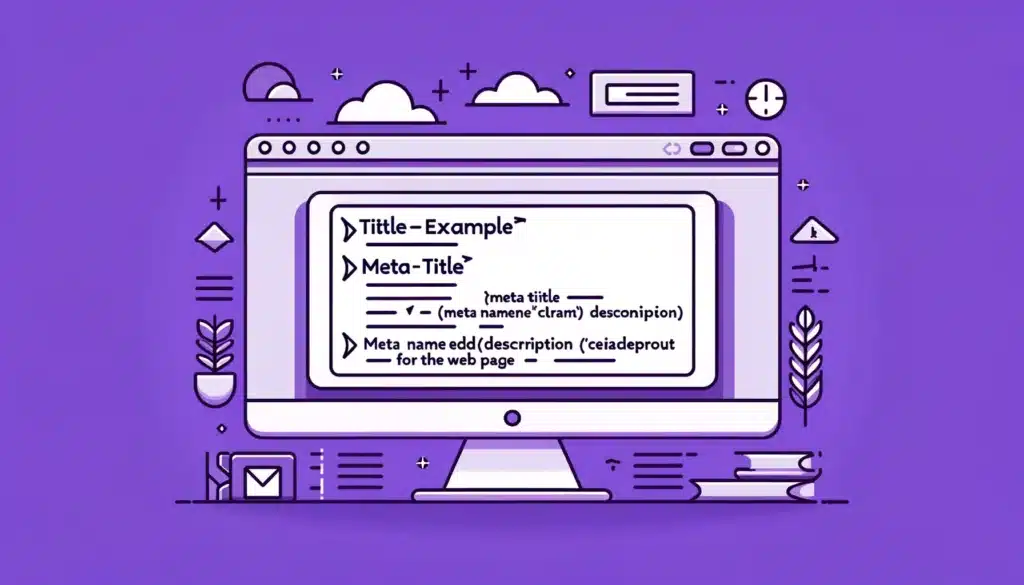
Meta Titles: This is the headline that appears on search engine results pages (SERPs). It’s one of the first things users see, so it should be compelling and include relevant keywords.
Meta Descriptions: This is the brief description that appears below the title on SERPs. It should provide a concise summary of the page content and include a call to action if possible.
Here’s how to create effective meta titles and descriptions:
- Keep It Short and Sweet: Meta titles should be around 50-60 characters, and descriptions should be 150-160 characters.
- Use Keywords: Incorporate relevant keywords naturally. This helps search engines understand your content and improves your chances of ranking higher.
- Be Descriptive and Clear: Ensure your titles and descriptions accurately reflect the content of the page.
- Include a Call to Action: Encourage users to click through to your site with phrases like “Learn more,” “Discover,” or “Get started.”
5. Add Product SEO
If you’re selling products online, you want each item to be as discoverable as possible. That’s where Product SEO comes in. By optimising your product pages, you can ensure they rank higher in search engine results, making it easier for potential customers to find what you’re offering. Let’s break down how you can achieve this:
- Optimise Product Titles and Descriptions: Use clear, keyword-rich titles and descriptions that accurately describe your products. Think about what your customers are searching for and use those phrases.
- Use High-Quality Images: Great images not only attract customers but also help with SEO. Make sure your images are high-resolution, properly named with relevant keywords, and include alt text.
- Incorporate Customer Reviews: Reviews add fresh content to your product pages and can help with SEO. Plus, they build trust with potential customers.
By focusing on these elements, you’ll not only enhance your product pages’ visibility but also create a better shopping experience for your customers. Remember, each optimised product page is a step towards higher rankings and more sales.
6. Create Relevant Online Listings for Your Business
Getting your business listed on relevant online directories is a great way to boost your visibility and improve your SEO. These listings act as citations, helping search engines verify the legitimacy of your business. Additionally, they provide another avenue for potential customers to discover you. Here are some tips to get started:

- Choose Reputable Directories: Focus on well-known directories relevant to your industry. Listings on Yelp, TripAdvisor, and industry-specific sites can drive traffic and improve your SEO.
- Keep Your Information Consistent: Ensure your business name, address, and phone number (NAP) are consistent across all listings. This helps search engines verify your business details.
- Complete Your Profiles: Fill out all the fields in your listings, including descriptions, categories, and images. The more information you provide, the better.
Taking the time to create and maintain these listings will pay off in improved search rankings and increased visibility. Make it a habit to regularly check and update your listings to ensure all information remains accurate and up-to-date.
7. Encourage and Respond to Reviews
Customer reviews are incredibly valuable for your business. They not only provide social proof but also contribute to your SEO efforts. Reviews are seen as fresh content by search engines, which can help improve your rankings. Here’s how to make the most of them:
- Ask for Reviews: Encourage satisfied customers to leave reviews. You can do this through follow-up emails, on your website, or in-store.
- Respond to Reviews: Engage with your customers by responding to their reviews, both positive and negative. It shows you value their feedback and can improve your SEO.
- Make It Easy: Simplify the review process for your customers. Provide direct links to your review profiles on platforms like Google, Yelp, and Facebook. The easier it is for customers to leave a review, the more likely they are to do it.

Tip: Showcase positive reviews on your website and social media channels. This not only provides social proof but also encourages other customers to share their feedback. Create a testimonials page or feature reviews on your homepage.
By fostering a culture of feedback and engagement, you’ll not only improve your SEO but also build stronger relationships with your customers. Remember, each review is an opportunity to show potential customers that you care about their experience.
8. Set Up a Google Merchant Centre
If you’re selling products, setting up a Google Merchant Centre can be a game-changer. This tool allows your products to appear in Google Shopping searches, reaching more potential customers. Here’s how to get started:

- Create a Google Merchant Account: Sign up and fill out your business information.
- Upload Your Product Feed: Provide a feed of your products, including titles, descriptions, prices, and images.
- Verify and Optimise: Verify your website and optimise your product listings with keywords.
Setting up and maintaining your Google Merchant Centre can open up a new channel for customers to find your products. Keep your product feed up-to-date and continue optimising your listings to stay ahead in the competitive market.
9. Ask Your Suppliers and Business Associations to Link to Your Website
Building backlinks from reputable sites can significantly boost your SEO. Backlinks act as endorsements from other websites, signalling to search engines that your site is trustworthy and authoritative. Here’s how to get started:
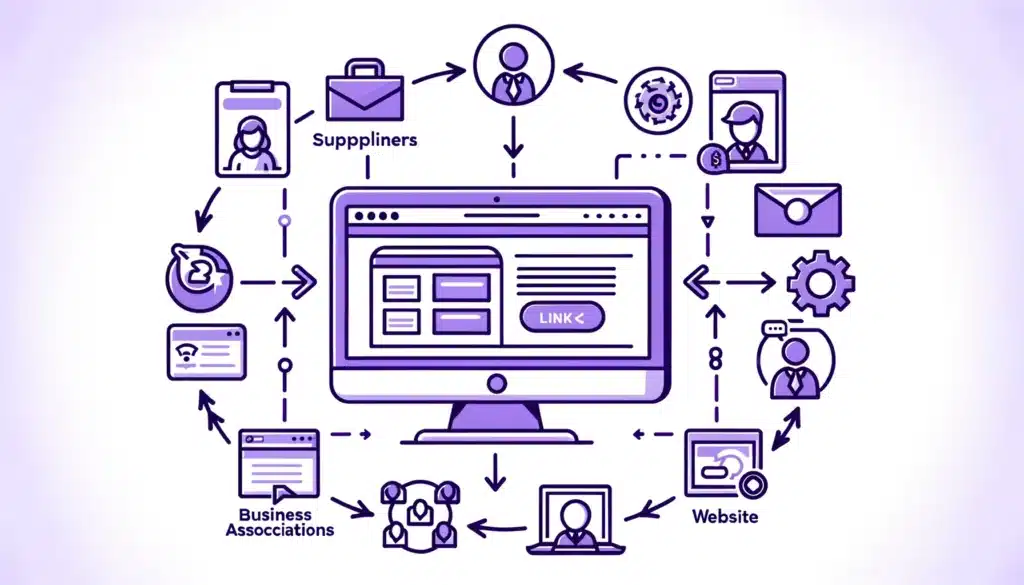
- Reach Out to Suppliers: Ask your suppliers if they can link to your site from their “Where to Buy” sections.
- Engage with Business Associations: Many associations have member directories that include links to their members’ websites. Ensure you’re listed.
By securing backlinks from trusted partners and associations, you’ll enhance your site’s authority and search engine rankings. Remember, quality is more important than quantity when it comes to backlinks.
10. Create Content to Connect with Your Ideal Customers
Creating valuable content is one of the most effective ways to engage with your audience and improve your SEO. By addressing the needs and interests of your potential customers, you can drive traffic to your site and build lasting relationships. Here are some ideas:
- Start a Blog: Share insights, tips, and updates related to your industry. Answer common questions your customers might have.
- Use Different Formats: Mix things up with videos, infographics, and podcasts. Different formats can attract a wider audience.
- Promote Your Content: Share your content on social media, through email newsletters, and on relevant forums.

Regularly producing high-quality content will establish you as an authority in your industry and help you connect with your ideal customers. Keep your content relevant and engaging to ensure it resonates with your audience.
11. Optimise Your Social Profiles for SEO
Your social media profiles can also impact your SEO. When fully optimised, they can drive traffic to your website and improve your overall online presence. Here’s how to make the most of them:
- Complete Your Profiles: Make sure all your social media profiles are fully completed with your business information and keywords.
- Share Regularly: Regularly share content that links back to your website. This drives traffic and signals to search engines that your site is active.
- Engage with Your Audience: Respond to comments and messages. Engagement can lead to more shares and links back to your site.

By keeping your social profiles active and engaging, you’ll not only improve your SEO but also foster a community around your brand. Consistency and interaction are key to leveraging social media for SEO benefits.
12. Create a Dedicated Webpage for Each Product/Service You Offer
Having a dedicated page for each product or service can significantly improve your SEO by targeting specific keywords and providing detailed information. This makes it easier for search engines to understand what each page is about and rank it accordingly. Here’s how to set it up:

- Focus on One Topic per Page: Each page should focus on a single product or service to make it clear and relevant.
- Use Keywords Naturally: Include relevant keywords in your titles, headings, and throughout the content.
- Provide Detailed Information: Give as much detail as possible, including benefits, features, and customer testimonials.
By dedicating pages to specific products or services, you’ll create a more organised and user-friendly website. This approach not only improves SEO but also helps potential customers find exactly what they’re looking for.
13. Leverage Internal Links
Internal linking helps search engines understand your site structure and find all your pages. It also keeps visitors on your site longer by directing them to other relevant content. Here’s how to do it effectively:

- Link Related Content: Whenever you mention a topic that you’ve covered on another page, link to it. This helps visitors find more information and keeps them on your site longer.
- Use Descriptive Anchor Text: Instead of “click here,” use descriptive text that includes keywords related to the page you’re linking to.
Effective internal linking can significantly enhance the user experience and boost your SEO efforts. Regularly review and update your links to ensure they are relevant and useful.
14. Optimise Your Website Images
Images can enhance your content and improve your SEO when optimised correctly. Search engines can’t “see” images, but they can read the associated text and file names. Here’s what to do:
- Use Descriptive File Names: Rename your image files with relevant keywords before uploading them to your site.
- Add Alt Text: Include descriptive alt text for each image to help search engines understand what the image is about.
- Compress Images: Make sure your images are compressed to reduce load times without sacrificing quality.

By optimising your images, you’ll improve your site’s load time and search engine visibility. Remember, a faster website enhances the user experience and can lead to higher rankings.
Conclusion
Improving your SEO might seem like a daunting task, but by breaking it down into manageable steps, you can make significant progress. From optimising your product pages and creating relevant online listings to encouraging reviews and leveraging internal links, each action contributes to enhancing your website’s visibility and attracting more potential customers.
Remember, SEO is not a one-time effort but a continuous process. Keep monitoring your progress, stay up-to-date with the latest trends, and refine your strategies as needed. By doing so, you’ll not only improve your search engine rankings but also create a better experience for your customers.
If you need further assistance, we offer CPD accredited SEO training courses that can help you master the essentials and advanced techniques. Additionally, we provide outsourced marketing support services, including monthly SEO management packages, to ensure your business stays ahead of the competition.
Start implementing these strategies today, and watch your online presence grow. Good luck, and happy optimising!





